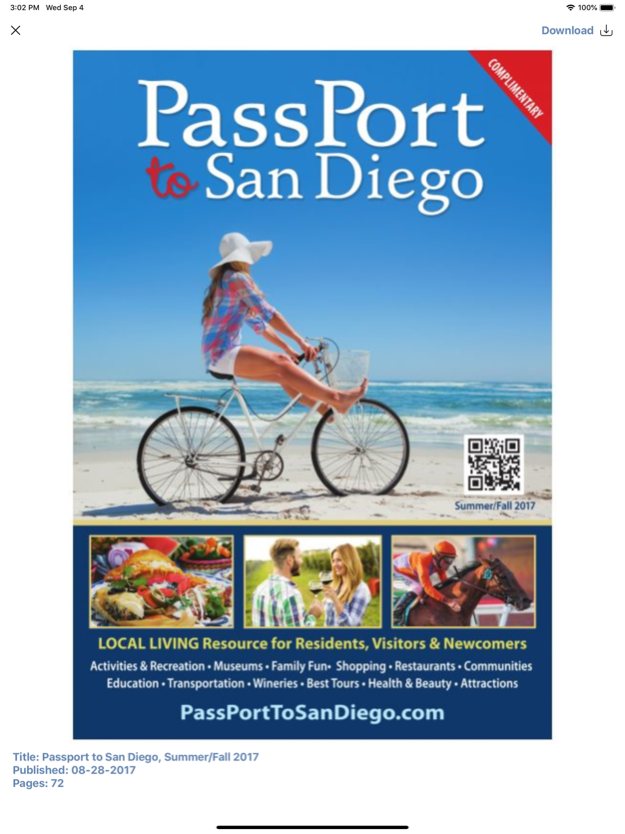Passport to San Diego 3.4
Continue to app
Free Version
Publisher Description
Now finding a seaside escape, backyard adventure, world-class museum or local service, surf or sandwich shop is even easier!
With PassPort to San Diego, the “go-to” guide on everything San Diego, residents, visitors and newcomers can navigate quickly to their favorite beach or boutique, attraction or activity. And the best part: Enjoy discounts and coupons while having fun!
• Explore our 40-page bi-annual magazine devoted to San Diego’s family-friendly playground filled with pandas and tigers at the San Diego Zoo, Dolphins and Sea Lions at SeaWorld and Lego bricks at Legoland, as well as the region’s renowned arts and cultural venues devoted to space, science and history.
• Save with coupons offering deals on everything from haunted house tours to horseback-riding, from restaurants to shopping.
• Extending your visit or putting down roots? PassPort to San Diego is also your LOCAL, LIVING & SAVINGS reference for new-home communities.
• Online, find us at PassPort-sd.com, where you’ll find cool, current community events and things to do, blog posts from longtime San Diegans, and even more coupon offers!
• Stay connected on Facebook (facebook.com/passporttosandiego), Twitter (twitter.com/passport_sd) and Google+ (plus.google.com/+Passport-sd). Read the latest issues with this FREE app!
Sep 5, 2019
Version 3.4
- bug fixes
About Passport to San Diego
Passport to San Diego is a free app for iOS published in the Recreation list of apps, part of Home & Hobby.
The company that develops Passport to San Diego is Wehaa. The latest version released by its developer is 3.4.
To install Passport to San Diego on your iOS device, just click the green Continue To App button above to start the installation process. The app is listed on our website since 2019-09-05 and was downloaded 0 times. We have already checked if the download link is safe, however for your own protection we recommend that you scan the downloaded app with your antivirus. Your antivirus may detect the Passport to San Diego as malware if the download link is broken.
How to install Passport to San Diego on your iOS device:
- Click on the Continue To App button on our website. This will redirect you to the App Store.
- Once the Passport to San Diego is shown in the iTunes listing of your iOS device, you can start its download and installation. Tap on the GET button to the right of the app to start downloading it.
- If you are not logged-in the iOS appstore app, you'll be prompted for your your Apple ID and/or password.
- After Passport to San Diego is downloaded, you'll see an INSTALL button to the right. Tap on it to start the actual installation of the iOS app.
- Once installation is finished you can tap on the OPEN button to start it. Its icon will also be added to your device home screen.